Frequently asked questions.
The Digital Initiative for Centres of African Excellence (DIGI-FACE) is a three-year DAAD-funded project with the possibility of a two-year renewal period after 2022.
The project aspires to support the digital needs and enhance the digital capabilities of all members and alumni of DAAD Centres of African Excellence and their networks via the development of e-learning and blended learning as well as digital tools.
Find more information about the project by visiting the different sites or in the About DIGI-FACE section.
Ultimately African Excellence is committed to producing highly qualified future managers and leaders through providing essential training to African candidates. This is facilitated by establishing university Centres of international standing in the framework of a partnership between German Institutions of Higher Education and regional universities.
The African Excellence programme seeks to significantly contribute to the quality and relevance of selected disciplines at African universities, to create research capacities and to establish networks between African universities as well as research institutes, including German partners.
Students at the Centres of African Excellence have the opportunity to enjoy an excellent, cutting-edge education in line with international standards. At the same time, an environment conducive to sustainable research will be fostered, offering favourable conditions for international partnerships. The aim is for each Centre to have a transregional impact.
Find more information about the DAAD programme African Excellence by visiting the About African Excellence.
DAAD is the German acronym for the German Academic Exchange Service (Deutscher Akademischer Austauschdienst).
DAAD aims at fostering worldwide academic collaboration and supports students, lecturers and universities through global scholarship programmes and project-based grants. DIGI-FACE and the Centres of African Excellence programme are both funded by DAAD.
DAAD was initiated by students in the city of Heidelberg in 1925, was suspended in 1945, and re-established in 1950. Since then, DAAD has grown into one of the largest organisations for international exchange in the world and, by the end of 2019, had sponsored more than 145 000 people.
DAAD receives the majority of its funding through German federal ministries and various programmes of the European Union. Additionally, private donors also contribute substantial amounts to its annual budget.
DAAD has its headquarters in Bonn and operates 15 regional offices across the globe.
Find more information about DAAD by visiting the DAAD homepage.
The digiface.org platform allows you to connect, collaborate, research, share, publish and learn with colleagues from all over Africa through the African Excellence network.
The Programmes section tells you more about the Centres of African Excellence within the network, and updates members on the Centres’ current activities.
The Blog section highlights the latest developments at the other Centres and allows you to share your own news about the activities and developments at your centre and in your particular field of study.
The Learn section links you directly to the DIGI-FACE Moodle Learning Management System (LMS) and provides information on/gives you access to DIGI-FACE courses, both generic and Centre specific. You can find information about upcoming DIGI-FACE courses and how you can apply to register for them directly on the platform.
The Publications section allows you to share your own academic work with colleagues by sharing both published and unpublished work and searching for others’ work on topics relevant to you.
The Projects section offers a project management tool that you can use to organise teamwork and your research in the digital realm, both with colleagues from within, or outside of, your own centre.
The Members section is a networking platform specifically created for Centre members. It can be used to keep in touch, and offers insight into members’ profiles, individual activities and achievements at each Centre.
Lastly, the section Alumni Network directly links to the long established DAAD page of the African Excellence Network.
To register on the DIGI-FACE platform, simply browse to https://staging.digiface.org/user-account and click on the Get Registered button. 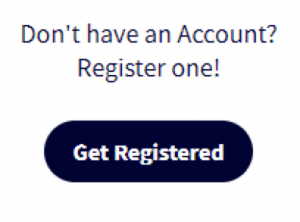
You will then be asked to provide some required information, like your name, email address, password, Centre affiliation, your current status on DIGI-FACE, as well as your birth country and current country of residence. Once successfully verified by our Centre–administrators (also: member-admin), you will receive an email informing you of your approved access. It is as easy as 1-2-3!
Select “My Profile” at the top of your screen, this will take you to your profile page.
Once you are there, click on the “Edit My Profile” button on the right hand side.
You will then be able to edit and update all of your profile information.
Yes, the DIGI-FACE platform has been developed to be mobile-friendly. You can use any mobile device with any browser software to access the platform. A fully functioning app is currently being developed and, once completed, will be available on the various app stores.
When you want to enter the DIGI-FACE platform, but realise that you have forgotten your password you still need to click on “login”. You will see a “forgot password” link. Click on that, and you will be redirected to a message asking you to enter your email address or username. Next you will receive a link to create a new password via email.
The blog section functions as a channel that gives users access to a variety of information. Here you will find anything from blogs, news briefs, updates, short reports, calls for applications and expressions of interests to enrich the African Excellence Network with relevant information from different categories.
In the blog section you can: Write your own post, read posts, rate your fellow team members’ posts as well as commenting on them.
This is a highly practical digital space where, as the name implies, students can practically learn new skills and gain knowledge. The ‘Learn’ site focuses on both teaching and learning, using Moodle as its Learning Management System (LMS). DIGI-FACE Moodle users have access to, among others, generic and Centre-specific modules. The generic modules are ‘generic’ as they cover general content that is appropriate for, and can be used by, all Centres of Excellence.
You will find both long and short generic modules. The long modules cover aspects of teaching and learning aimed at postgraduate students, their lecturers and their research supervisors. The short ‘specific skill mini modules’ aim more specifically at assisting Centre of Excellence staff with facilitating activities on Moodle. Generic modules are found under DIGI-FACE on the Learn landing page.
Centre-specific modules are created by academics affiliated to the various Centres. These modules focus on a particular discipline, namely those relevant to the centre’s area of specialisation, and can be found under the centre sites on the Learn landing page or by clicking on the applicable Centre’s host country on the map of Africa.
Here you can share your academic work with all of the other DIGI-FACE members. Submit your papers, journal articles, dissertations and theses for publication on this platform. You can send through previously published or unpublished work for consideration. Members will also be able to easily locate their fellow members’ work here.
You can connect with other members and learn more about areas of specialty as well as their achievements. This is also the ideal space to present yourself and your achievements to the world, to find other members specialising in your particular field and to get in contact with them. We believe this is a good space to draw inspiration from your fellow DIGI-FACE members and alumni.
The alumni section is hosted by the African Excellence Alumni Network (AEN) and has been created specifically for former students of the Centres of African Excellence. Share your profile here as it allows you to network with other DAAD alumni, professionals, potential employers, NGOs and international agencies. This space also encourages discussion amongst alumni and allows for the planning of alumni activities as well as the development of research projects. Regular use of this space will allow alumni to establish their reputation as African experts in various fields of study. Furthermore, it allows the Centres of African Excellence to easily contact their alumni and track their career progress. Regular contact between a centre and its alumni offers the potential to help Centres evaluate and improve their programmes as alumni can be consulted with regard to their academic programmes and other activities.
To access DIGI-FACE and the Learn (Moodle) site, the students need to first create their own accounts by registering on the platform.
Once they have registered, you can enrol them in your Moodle course and start teaching the course online to your students.
Please consult our Learn User Guide as well for more detailed information.
To enjoy everything DIGI-FACE has to offer you need to register an account on https://staging.digiface.org/.
Everybody can register on.
First, your access rights are limited (Guest user). Depending on your user status you can be granted member user access, giving you the rights to access Moodle, to post blogs, to publish, to make use of the project management tool and to create a full user profile. Member access is granted for all students, participants, alumni, postgraduates, researchers, staff, lecturers and affiliated persons of a Centre of African Excellence.
What about the DIGI-FACE LMS Moodle?
To access the Moodle site, you must have an account on DIGI-FACE. In Moodle terminology this is referred to as “authentication”.
Step 1: Authentication
To enjoy everything DIGI-FACE has to offer you need to register an account on https://staging.digiface.org/
Step 2: Enrolment
Once users have an account, they need to be enrolled in the appropriate courses. This is where we assign you Student, Teacher, Facilitator, or other roles.
It is important to know the difference between these steps, and to understand that you need both authentication and enrolment to gain access to your site and courses. All new users to Moodle are called authenticated users. An authenticated user does not have sitewide access to Moodle.
Once you have registered an account on https://staging.digiface.org/, you will need to be enrolled into a course or context. Either a Site Administrator or Centre IT Manager can do this enrolment. Some courses allow participants to self-enrol.
A role is a collection of permissions defined that can be assigned to specific users in specific contexts.
Depending on your user status you can be granted the role Guest, Member or Member-admin.
Users who registered on the platform without being part of the African Excellence Programme or one of the Centres of African Excellence will be assigned the Guest role.
A Guest may attend open Moodle courses and navigate through the open information elements on the platform (Information about the African Excellence Programme and the Centres, blogs, publications, alumni network and members).
A Member is a registered user belonging to the African Excellence Programme or to one of the African Centres of Excellence. A Member can create his own profile, post a blog, participate in Moodle courses in which he or she is enrolled, create his or her own project and share a publication on the platform.
A Member-admin is a member that has admin rights for centre-specific elements. Practically this means that, in addition to being a Member, a Member-admin has the right to edit the respective Centre’s information pages. With regard to quality issues a Member-admin has special responsibilities (i.e. this person functions as the user-administrator of a respective Centre, is responsible for the verification of user profile data and the confirmation of external certificates of students amongst other duties).
An Admin is responsible for the maintenance, configuration, coding and reliable operation of the platform. Members of the DIGI-FACE development team are assigned the role of Admin on this platform.
In Moodle, a role is assigned to a user in a context – that context could be an activity, a module, a Centre, or the entire site. The combination of roles and context define a specific user’s access and their ability to perform tasks. The most common examples are the roles of Student and Teacher in the context of a course.
All new Moodle users are called authenticated users. An authenticated user does not have sitewide access to Moodle. An authenticated user (i.e. a new user who has no roles assigned yet) can browse the site but cannot access courses or contribute to courses.
The DIGI-FACE Generic Modules are produced as Open Educational Resources. They are distributed and can be reused under the Creative Commons License CC-BY-SA. This means:
– That anyone can use any of the content in the generic modules,
– That anyone can use the generic module as a whole,
– That anyone can use the structure of the generic module,
– Its methodology and any part of it can be utilised by interested parties,
– That anyone can adapt the generic module to address their specific needs
freely and without any charge, under the following two conditions, namely that:
– they name the authors of the generic module (when in doubt use “DIGI-FACE”) and add a link to the license (CC-BY-SA) and provide information on if changes have been made and
– they grant the same access to anybody using the (adapted) module or parts thereof; this means that the content must be distributed under the CC-BY-SA license or a compatible license.
The intellectual property (IP) on DIGI-FACE follows the same rules and regulations that apply to the institution where you are employed. For example, if you are working for a university in Niger, the IP of the courses and content you put online follows the same rules that would apply if the server were in Niger.
– In most cases, this means that the intellectual property lies with the author or the institution where the author is employed, depending on the laws of the respective country.
– DIGI-FACE does not assume any ownership or right of use whatsoever of the content you upload. DIGI-FACE is merely providing the platform to share your content. The content remains your own or that of your institution.
– Unless you state otherwise, nobody is entitled to use anything you put online without your consent. You can however choose to upload content under a creative commons license (CC). In this case, you should mark the content accordingly. Any user you have granted access to (e.g. students enrolled in your course) will then be allowed to use the content according to the respective license selected.
What is a creative commons license?
Essentially it is a type of public copyright license that allows copyrighted material to be freely distributed. You can find more information on creative commons licenses here: https://creativecommons.org/about/cclicenses/
See also the DIGI-FACE Terms of Use #5.
It is important to note that DIGI-FACE does not take technical measures to protect your content, other than limiting access to courses by using passwords and giving you the sole authority to enrol students on your course. In this way, you control who has access to your materials.
Because of these password protection and enrolment methods, nobody can enter your course and access the content published in your courses unless you allow them to do so.
If however, you have allowed (enrolled) a person in a course, there are no technical mechanisms in place to limit the use of the content in your course.
See also the DIGI-FACE Terms of Use #5.
No. DIGI-FACE merely provides the platform. This means that DIGI-FACE is not in the position to check and control each and every item of uploaded content for possible violations of intellectual property or copyright infringements.
DIGI-FACE follows a notice-and-takedown policy. Anyone who claims that uploaded content infringes their intellectual property or copyright can notify DIGI-FACE about it by contacting digiface@hs-kehl.de or by using the contact form.
DIGI-FACE will then evaluate the claim and, pending evaluation, suspend all access to the content allegedly infringing copyright. If the claim is sustained the content will be permanently removed from the platform after evaluation.
See also the DIGI-FACE Terms of Use #5.4
The rules of the General Data Protection Regulation of the EU (GDPR) apply to the DIGI-FACE platform. Practically this means that DIGI-FACE has taken technical and organisational measures to protect your personal data from theft and loss. Practically this means that your data:
1. Is secured (data security):
– Physical access to the servers is limited to a certain number of individuals who are responsible for the maintenance and running of the servers.
– Servers are backed up regularly.
– Servers are protected against natural hazards.
– Measures are put in place to protect data against data theft and loss.
2. Is protected (data protection):
– DIGI-FACE only uses the data it absolutely needs to run the platform.
– DIGI-FACE will not transmit any of your personal data to any third party without your knowledge and consent.
– More information on data protection can be found in the data protection statement.
See also the DIGI-FACE Terms of Use #6.